A plugin development journey and what’s breaking in right before 2022
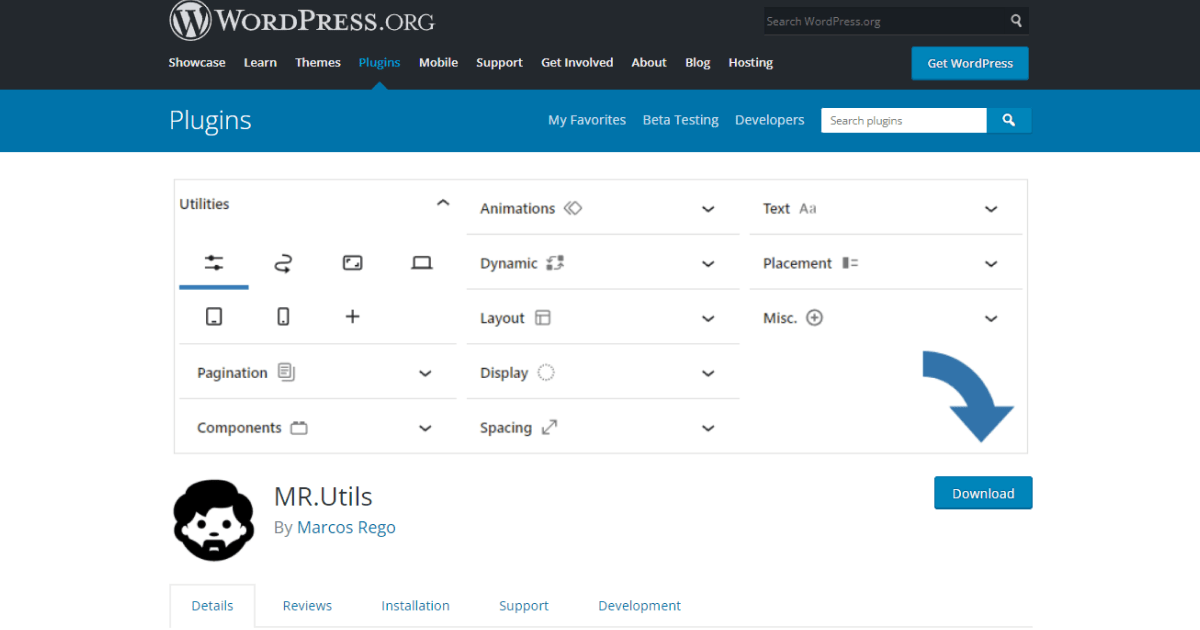
The journey of Mr.Dev.’s Widget and Module
Back when I first started developing Mr.Dev.’s Widget and Module, it didn’t have that name and the main intention was to show categories in accordions and posts inside tabs that are inside those accordions for Ruben R Dias website.
Back then, WordPress and Joomla were CMS where the frontend was totally dependent of extra elements (themes, plugins and other optional features) that the developer/designer could choose to use or could create custom tools.
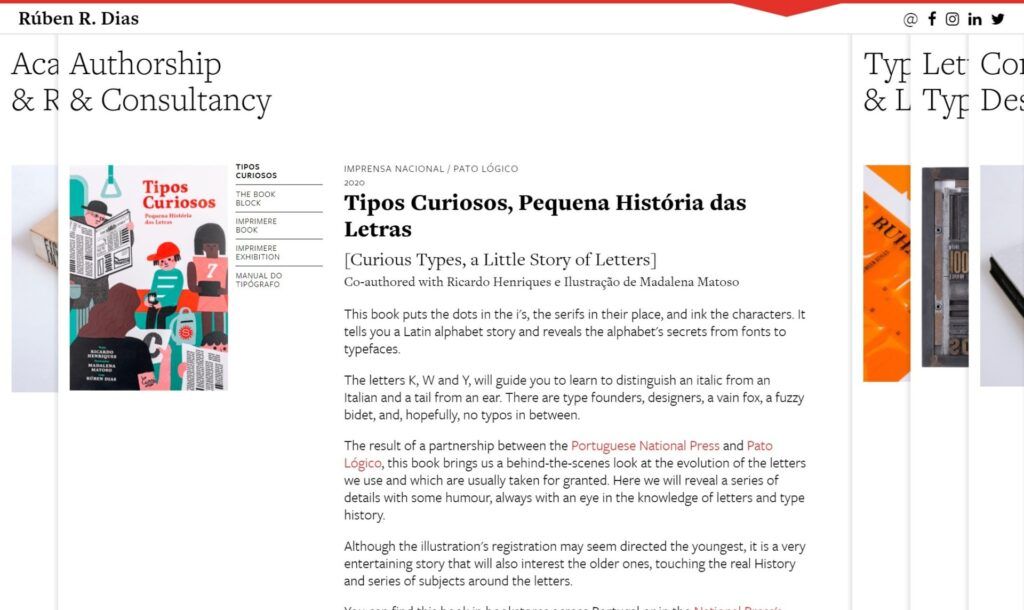
We (developers) had the full control over the frontend.
In my case, I choosed to create a widget and module because of the functions and the graphic user interface (GUI) that both WordPress and Joomla had already built-in. In theory they allowed to not bloat the systems with something otherwise done from scratch or using external dependencies.
The version of Mr.Dev.’s widget/module I gave to my direct clients became very powerful, allowing to show any type of content (from posts to products) with many options, themes and layouts. All that with checkbox and fields, so it was safe to give to clients, knowing they would not affect negatively the design.
To indirect clients (people downloading the widget/module to their own developments) I put the most powerful features part of the paid plugin Mr.Dev.’s Framework.
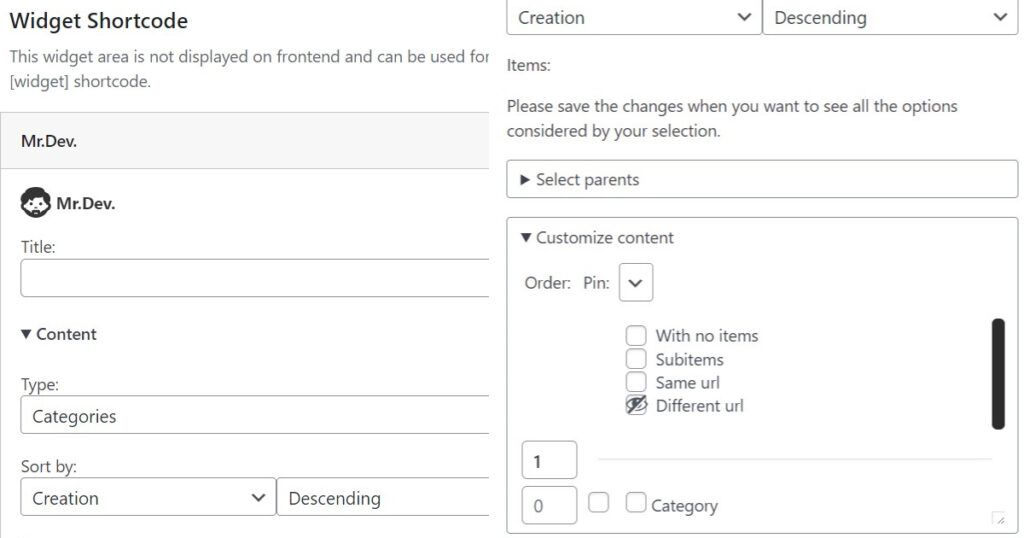
But then things changed..
As for the module, Joomla 4 was later released with different methods to create modules. It was not worth it to recreate the module, so it was discontinued and unsupported for other two reasons: The user-base of Joomla is much smaller comparing to WordPress and I was using Joomla mostly for a company where I am not working anymore.
As for the widget, WordPress also changed, with a new highly visual editor enabled by default: The Gutenberg block editor meant that WordPress was pushing to developers a specific tool to change the frontend, a tool that basically transforms the CMS into a site builder.
And with that, the optional features such as widgets and the customizer started to become obsolete vs the block editor with full site editor growing much stronger.
Despite this, Mr.Dev.’s Widget is still compatible and support is available! But no further development will be put into it (for the reason mentioned above).
Instead I’ll focus my energies on Mr.Dev’s Framework and Mr.Utils..
The plugin development journey of Mr.Dev.’s Framework
The idea behind the framework came up because I started noticing how using a third-party framework (Gantry5 with particles) together with the block editor and Mr.Dev.’ widgets was adding extra learning curves, starting to bloat WordPress and I wasn’t even needing all the features of Gantry5.
So, keeping that idea of not wanting to bloat the system and make it simpler, I had to adopt the block editor and accept it as the future moving forward.
Mr.Dev.’s Framework focus on adding optional features he considers essential to a CMS, without repeating features already available by default and helping transition / discontinue features that might become available by default.
Being a continued path, the Framework its on active development and improvements continue to be made.
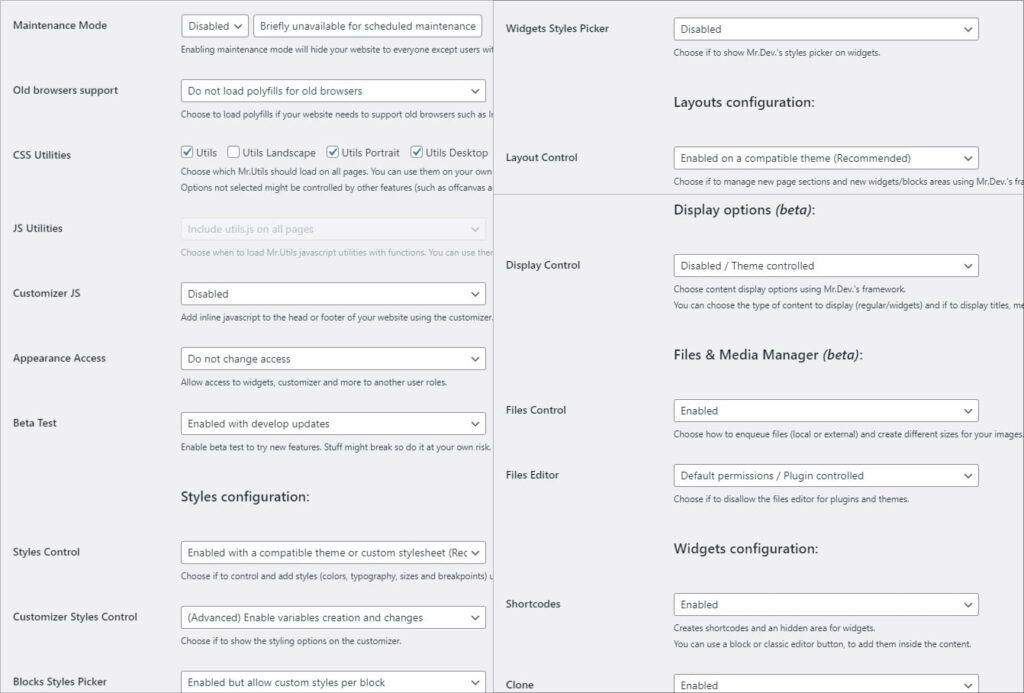
And this brings us to today..
The new version of Mr.Utils joined with the Framework
Mr.Dev.’s Framework already helps to create breakpoints, add media sizes, create stylesheets with global colors, typography, sizes and files via a graphic user interface (GUI). And it always included an optional frontend toolkit I developed called Mr.Utils.
There was no graphic user interface to use that toolkit, it was used mainly by developers knowing concepts like classes, CSS and javascript functions.
As of today, Mr.Utils and the framework reached the block editor!
Mr.Dev. now gives an option for editors and clients to use that frontend toolkit using the GUI!
All options will appear under an “Utilities” tab, allowing to easily implement designs that were difficult or impossible to implement with the current state of the Gutenberg block editor. Including Mr.Utils pagination (perpage) and components to create sliders and tabs.
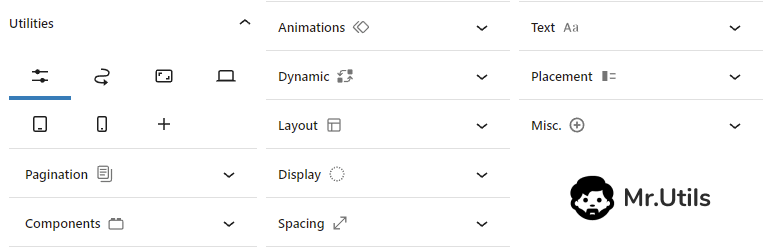
If you don’t have Mr.Dev’s Framework yet, you can actually install Mr.Utils as a plugin for free. It will give you the same interface just without some advanced options.
And to finish with another great news, a present just in time for Christmas…
Mr.Utils plugin is available on WordPress repository!
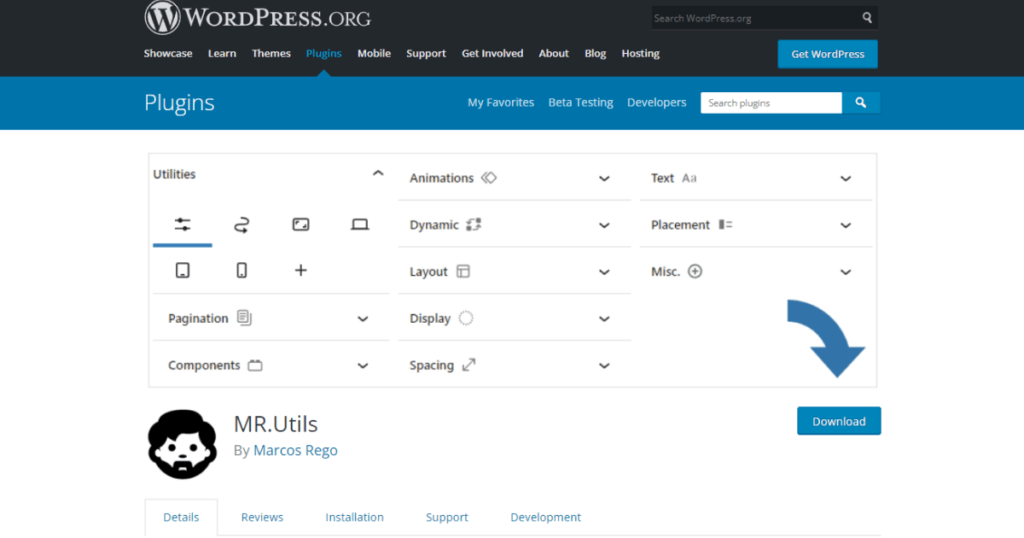
I hope you’ve found interesting to know the reasons behind developing this plugins, that you can join me on this journey and most of all, enjoy using the plugins!
Let’s now celebrate Christmas and start 2022 with the right footer! 🎅 🎄 🎁 🥂
Extra note: Mr. comes from playing with the initials of my first and last name while representing a person that is a developer. Dev. represents the fact that all framework features are optional, thinking on developers that want some control and worry about lighter work environments.
