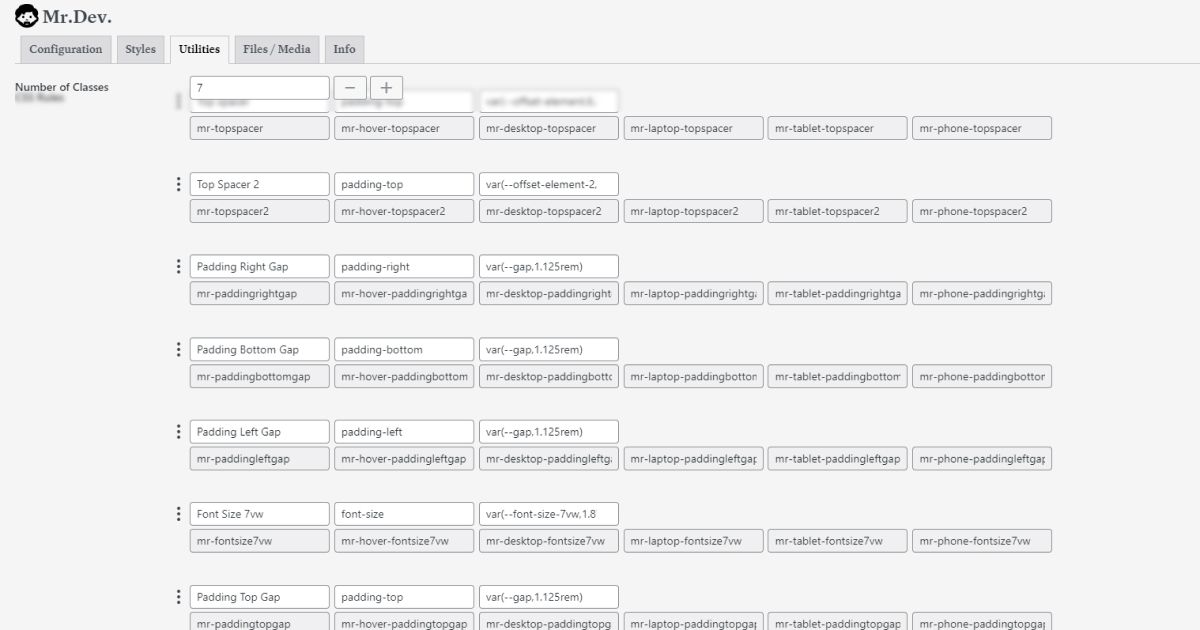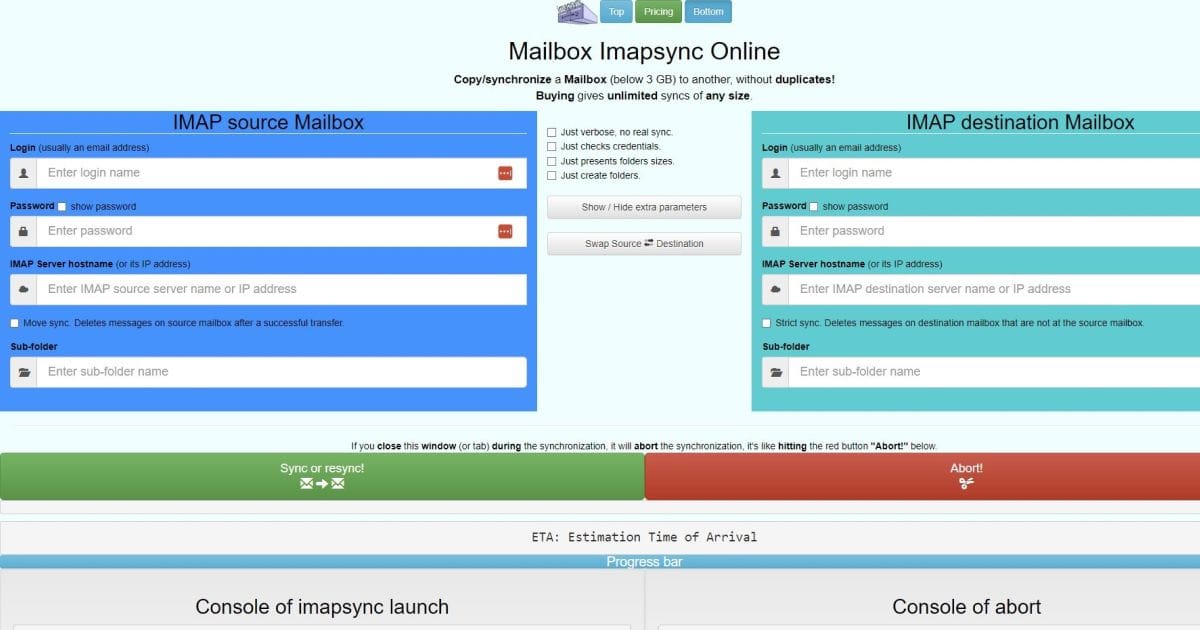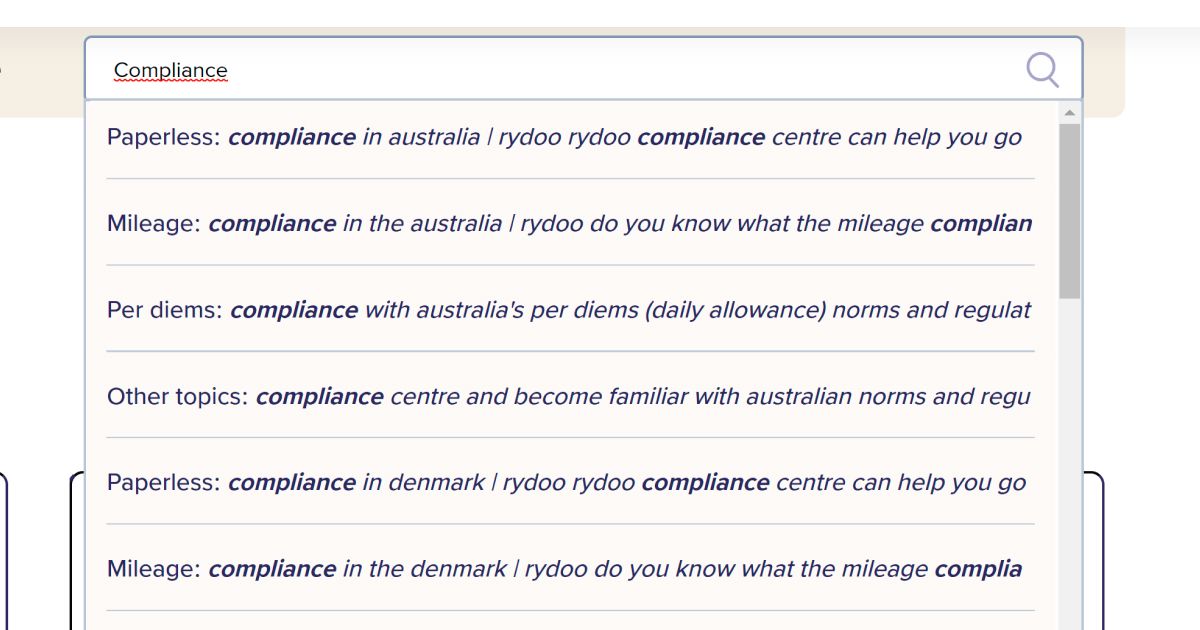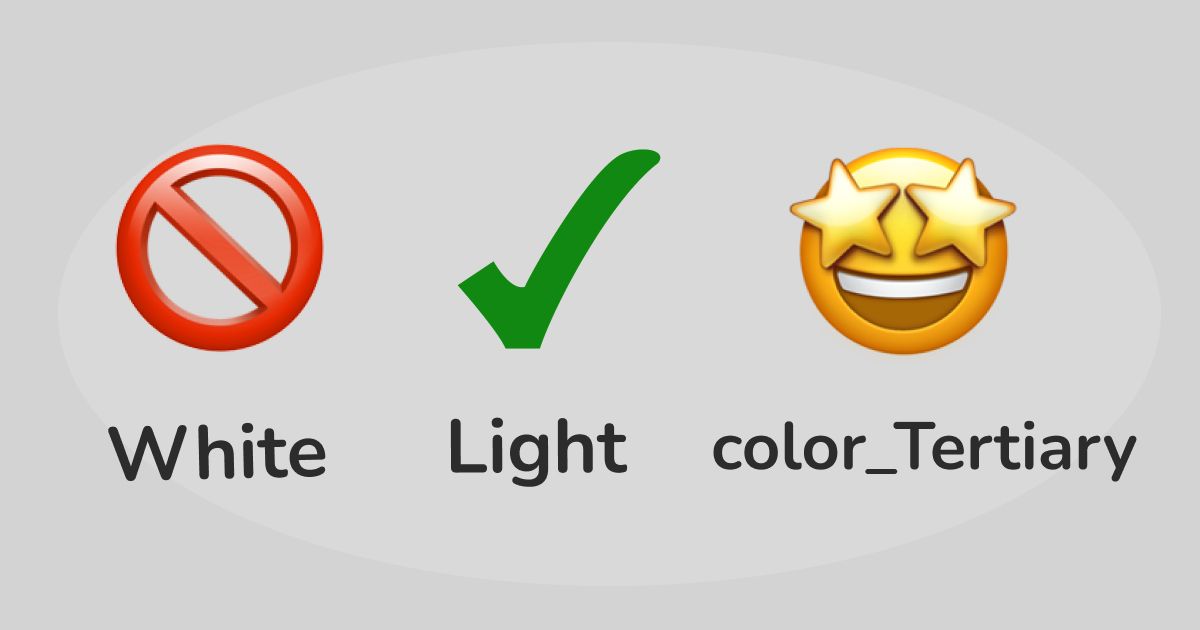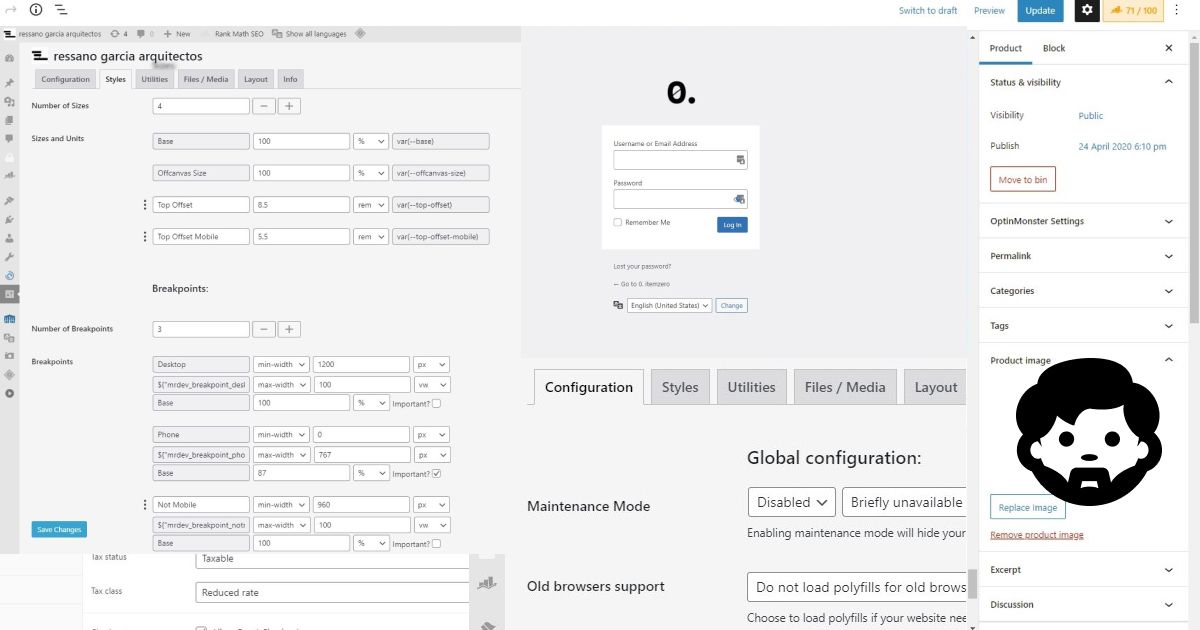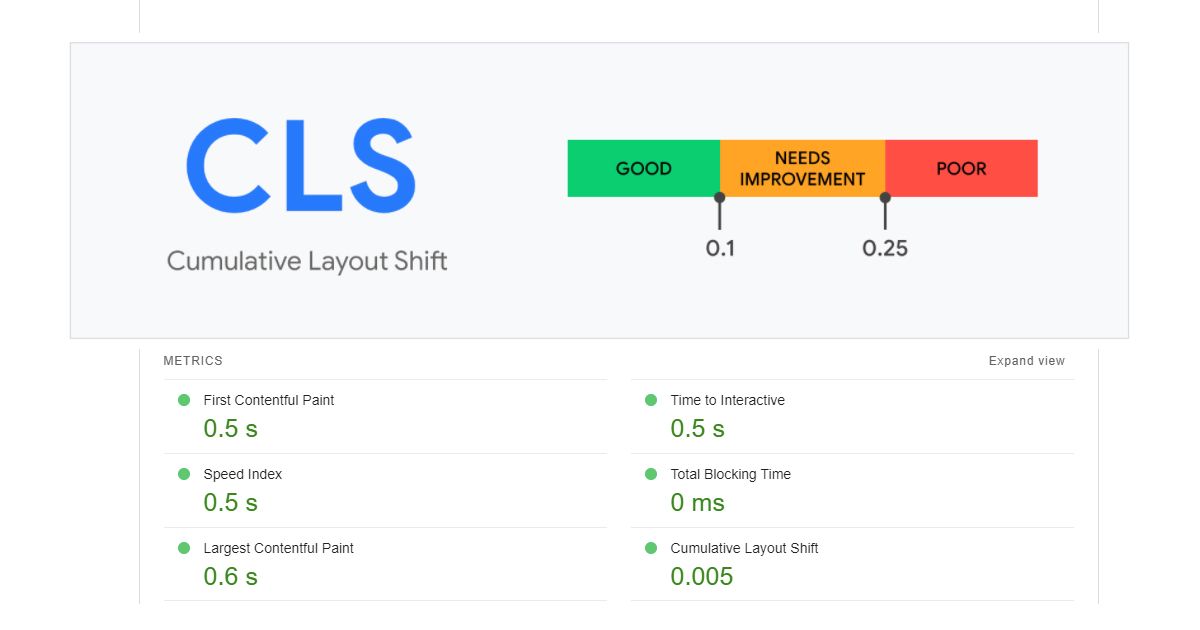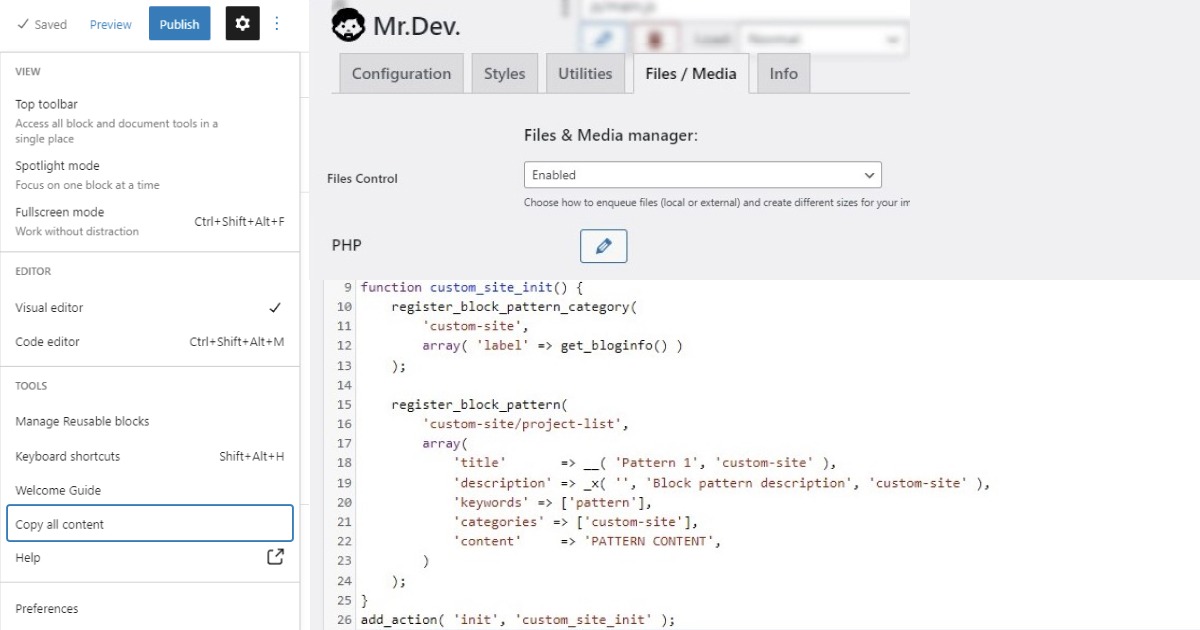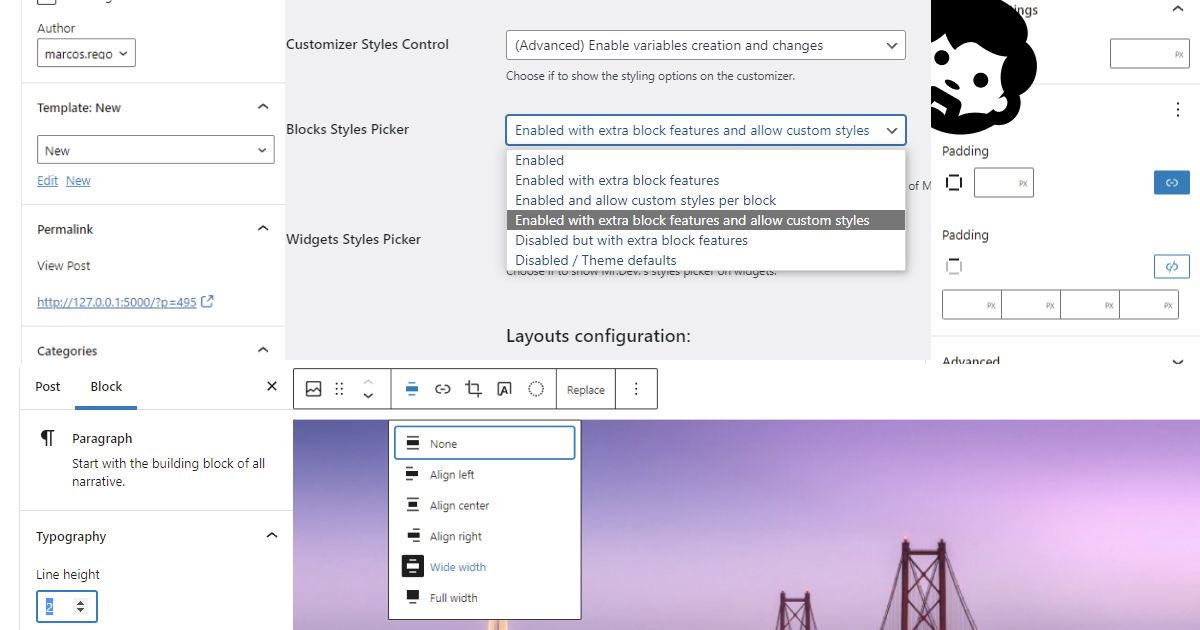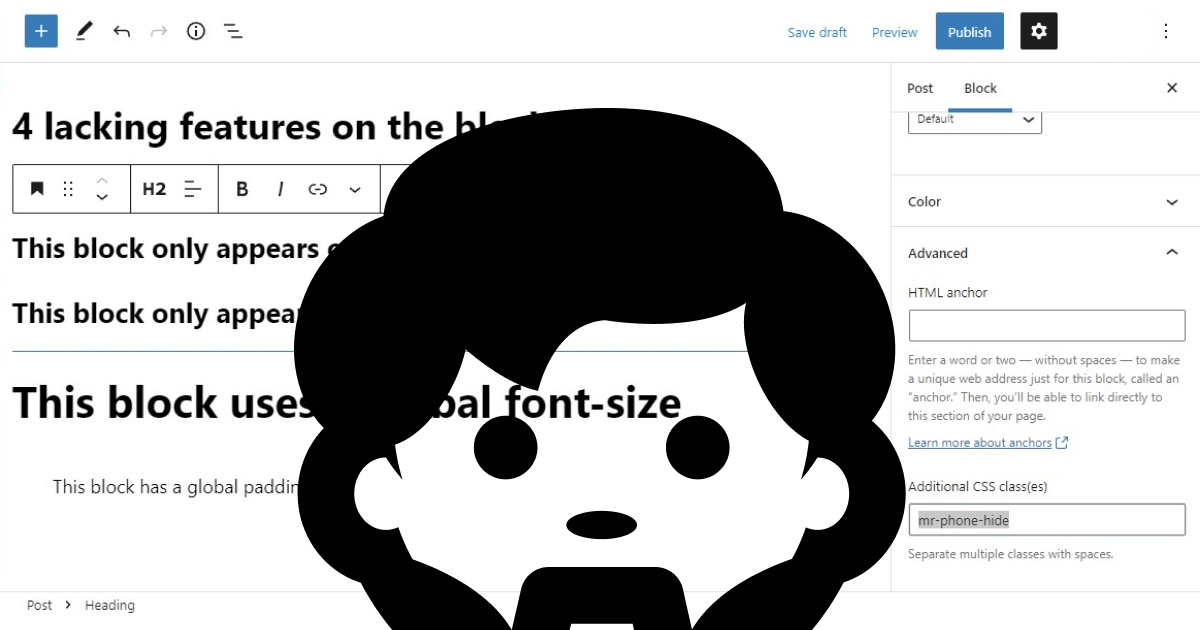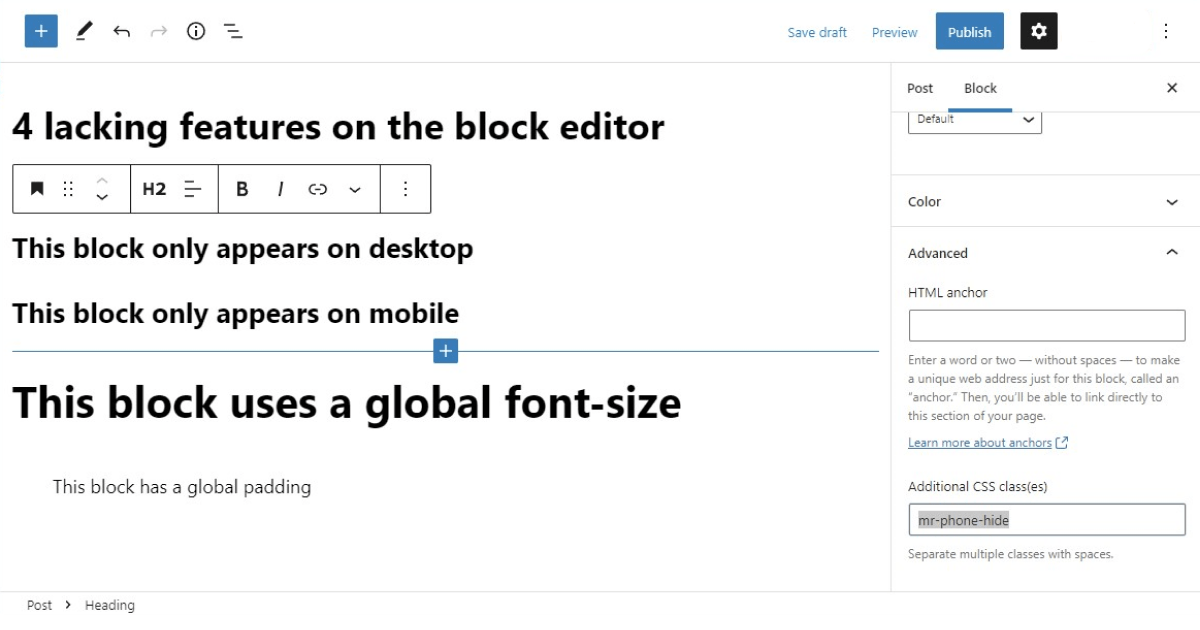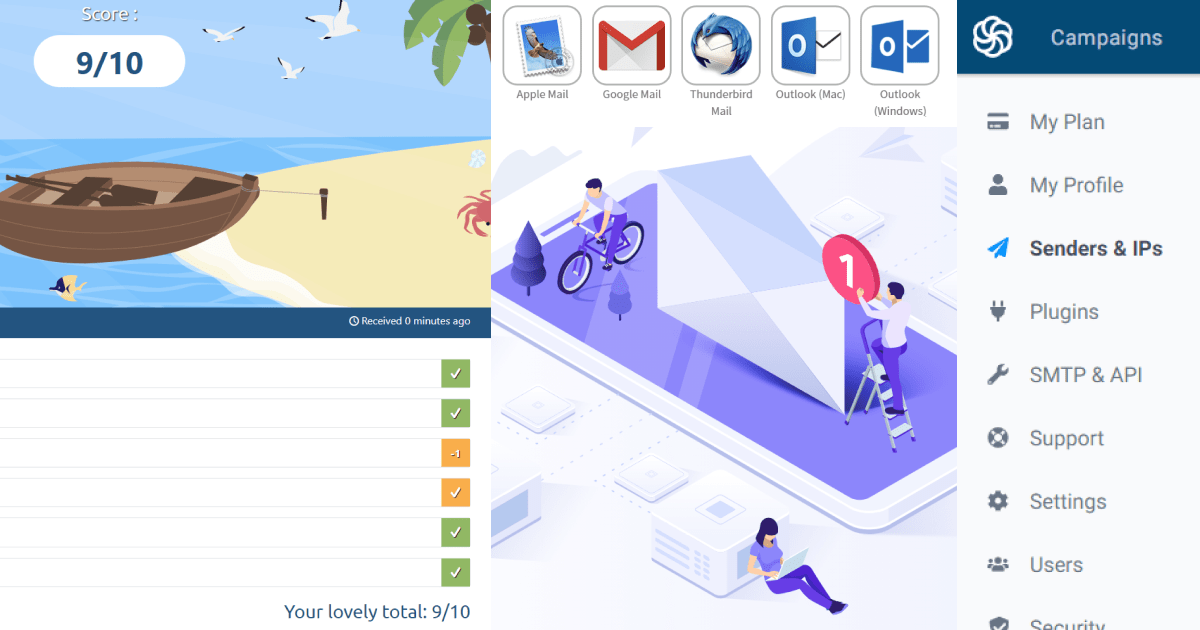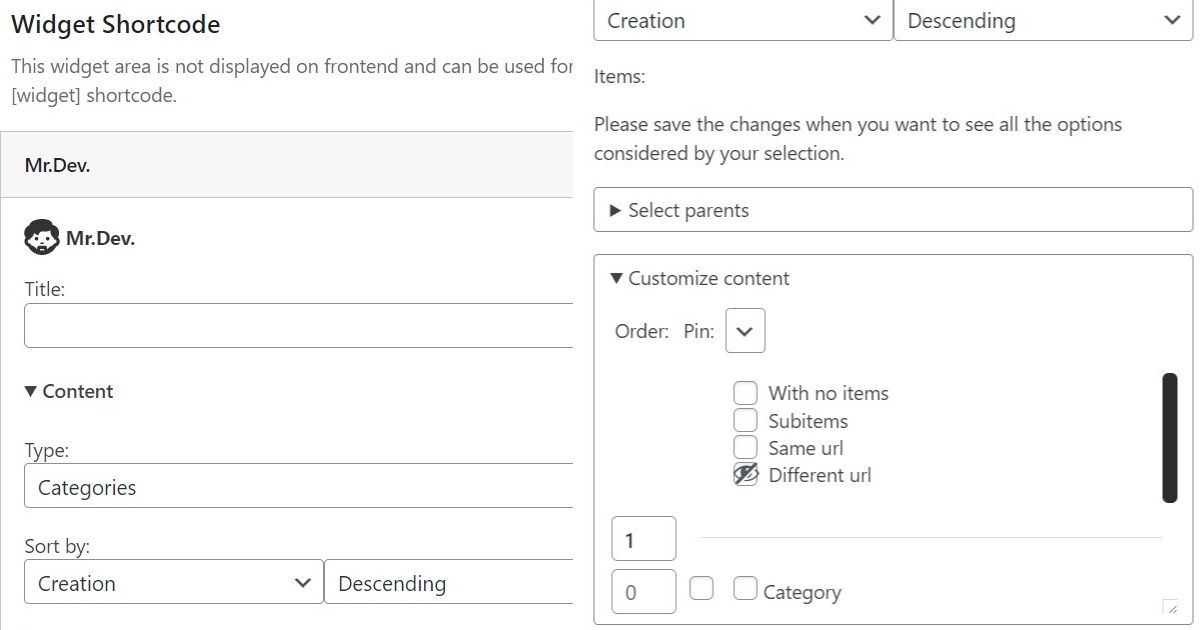Tag: For developers
Create custom utility classes and breakpoints for Mr.Utils
On this tutorial you will learn how you can add your own custom utility classes and breakpoints to Mr.Utils.
Continue reading “Create custom utility classes and breakpoints for Mr.Utils”How to easily transfer emails to a different service/host
Automatically transfer emails to a different service (server, host or domain) thanks to Mailbox Imapsync Online.
Continue reading “How to easily transfer emails to a different service/host”How to style a datalist and its options?
If you can’t change the look and feel of a HTML5 datalist, then this is for you! I share an easy method using a toolkit and a more complex one.
Continue reading “How to style a datalist and its options?”Please avoid these variables! Better practices…
Even if variables suggest changes, I’ve found developers using the name $white. In this post, I’ll share a name convention to avoid future problems.
Continue reading “Please avoid these variables! Better practices…”5 cool extras from Mr.Dev’s Framework that you should know
Besides the usual tasks, the framework brings some handy extra features such as white labelling WordPress, block editor on WooCommerce, dequeue CSS and JS files, changing the backend style, setting CSS root variables and more…
Continue reading “5 cool extras from Mr.Dev’s Framework that you should know”How to avoid (CLS) Layout Shift when using JS Components
When delaying JavaScript components, you might notice a layout shift that affects scoring. Fortunately, there are ways to fix that…
Continue reading “How to avoid (CLS) Layout Shift when using JS Components”How to create block patterns in WordPress
WordPress does not yet give an interface to create block patterns. On this post, I’ll guide you on how you can create them in a friendly way.
Continue reading “How to create block patterns in WordPress”Get 5 official block editor features with any theme
Use Mr.Dev.’s FW to enable block editor features such as templates creation, responsive embeds, wide alignments, custom line-heights, custom spacing and more…
Continue reading “Get 5 official block editor features with any theme”Mr.Utils enhances the block editor with 8 extra features
On this post, I’ll guide you on how to use my front-end toolkit Mr.Utils, to scale and get features on the block editor of WordPress.
Continue reading “Mr.Utils enhances the block editor with 8 extra features”The block editor with a front-end toolkit is still advised in 2021
A front-end toolkit might the best future-proof solution to get features currently lacking on the default site builder of WordPress. I’ll let you know why…
Continue reading “The block editor with a front-end toolkit is still advised in 2021”Best Email practices, tips and tricks
There are a lot of best practices that can improve email reputation, unfortunately many of them are initially overlooked or only implemented when problems arise.
Continue reading “Best Email practices, tips and tricks”Display category descriptions on any WordPress theme!
Do you need to show WordPress category descriptions but your theme is not compatible? No problem, Mr.Dev. might have the best solution for you.
Continue reading “Display category descriptions on any WordPress theme!”